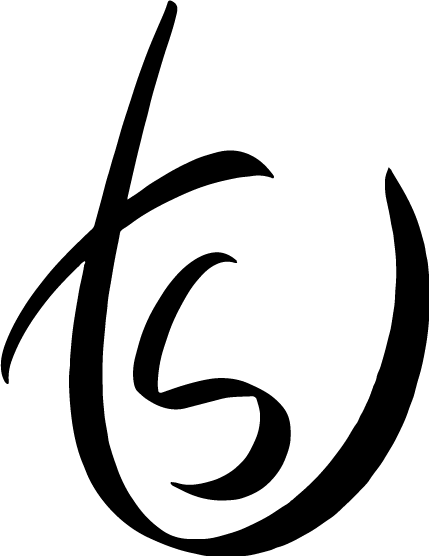Basics 04
So here I am with a series of chapters, in which I am going to tell you about the basics of composition and layout, photography, typography, etc. This series will surely give an idea to the beginners what they are stepping into and what basics they must know. This series will have Six chapters. I hope you are going to like it.
Chapter 4: Web page elements

- Header - Elements at the top of every page.
- Body text - The main written content of the page.
- Banner - Advertisement that links to the other page or website.
- Navigation bar - Road map to the most important parts or pages of the website.
- Links - Any text or image or design element that takes us to another page.
- Breadcrumb trail - Navigation elements that generally appear near the top of a page to section hierarchy.
- User interface (UI) - Design of an application for computers, mobile devices and other devices. This attracts the users and please their eyes.
- Sidebar - Left or Right column of a page typically used for vertical navigation.
- Landing page - A page that appears in response to search engine result, used to lead generation.
- HTML - Hyper text markup language.
- Wireframes - Basic images that display essential functions of a website. Wire-framing is done while making prototypes.